For many of us in Canada, fiscal year 2022 is coming to an end. Soon teams will start setting targets and objectives and plan for the future.
To plan effectively, companies will need to look back and analyze their performance — how were sales compared to previous years, what was their best season, what marketing strategies brought higher sales, how did they perform compared to their competitors? Answering these and other similar questions can help understand a business, set realistic targets, and sail towards another successful fiscal year.
Today, we’re bringing you suggestions of some of the reports you can generate — and automate — using SalesData, BookNet’s national sales tracking service for the Canadian English-language trade book market, that will help you answer some of the aforementioned questions while identifying areas of improvement in your business and operations during the end-of-fiscal-year season and beyond.
First time hearing about SalesData? Learn about this service here.
Report #1 Insights into how your sales compare to other markets
Meet the Market Comparison Report:
What it is: A Market Comparison Report allows you to select any number of markets you have access to, from the overall market down to specific stores, and compare their sales performance by subjects, formats, publishers, imprints, distributors, or over time.
Features:
select any combination of markets to compare, as long as you have access to them
highly customizable: choose any number of subjects, formats, publishers, imprints, or distributors to view units sold or value sold for your selected markets
run a report for any timeframe, from a particular week to a full year
Learn more about this report and how to automate it in the tutorial linked below.
Report #2 Find out how publishers, distributors, subjects, or formats performed
Meet the Market Share Report:
What it is: A Market Share Report presents a view of the overall share of the Canadian market by a particular publisher, distributor, subject, or format. It can also provide quick lists of Top 500 publishers or distributors over time.
Features:
see how a publisher or distributor performed by subject, format, or over time
see how a particular publisher's imprints performed by subject, format or over time
see how a particular distributor's publishers performed by subject, format or over time
see how a subject or format performed over time
view results in units sold or value sold
reporting periods range from a snapshot, consecutive weeks/months/quarters, to year-over-year
Learn more about this report and how to automate it in the tutorial linked below.
Report #3 Identify buying, inventory, and bestseller gaps
Meet the Gap Analysis Report:
What it is: These three reports give you a quick way to look at selling and inventory gaps between markets. They are available to anyone who has access to more than one market. The Gap Analysis report will allow you to run the below three Gap Analysis report types.
Buying Gaps: Returns titles stocked and sold in a comparison market but not in your home or preferred market. This report can check for markets that might be missing out on title sales.
Inventory Performance: Returns titles sold in a comparison market but not sold in your home or preferred market even though they were stocked there.
Bestseller Gaps: Returns bestselling titles in a comparison market and their sales and inventory numbers in your home or preferred market.
Features:
Exposes gaps in units sold, OH and OO inventory.
On-demand analysis of inventory performance - no need to manually compare markets from other report types.
Filtering available by units sold, pub date, and Publisher/Imprint/Distributor
Learn more about this report and how to automate it in the tutorial linked below.
But this isn’t all, SalesData also allows you to generate Bestseller Reports, Single ISBN Reports, and Multiple ISBN Reports. And remember: you can save time by taking advantage of SalesData’s saving and automation features! With SalesData you can create a report, save the criteria, and adjust the settings to have your favourite reports be sent directly to your inbox! Find step-by-step guides to saving and automating each report in our tutorials.
Stay on top of all things BookNet by subscribing to our weekly newsletter eNews, and read past instalments of the Easier with BookNet series here.







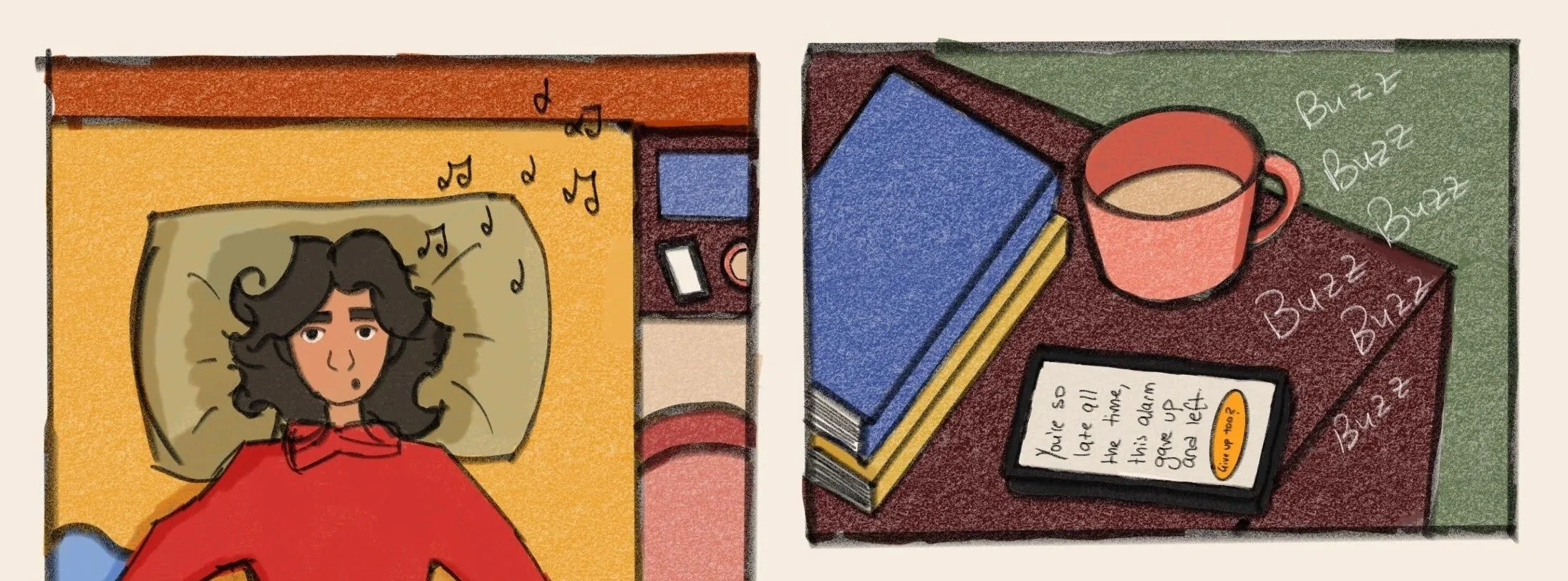


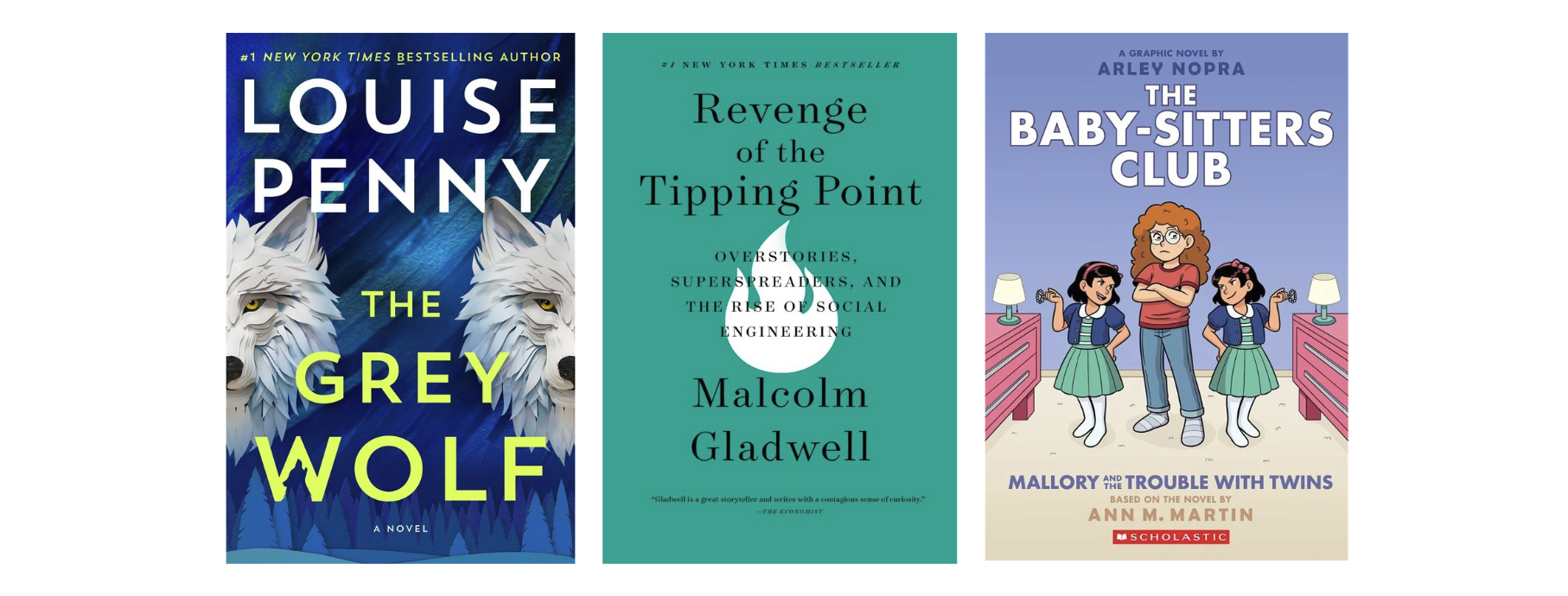


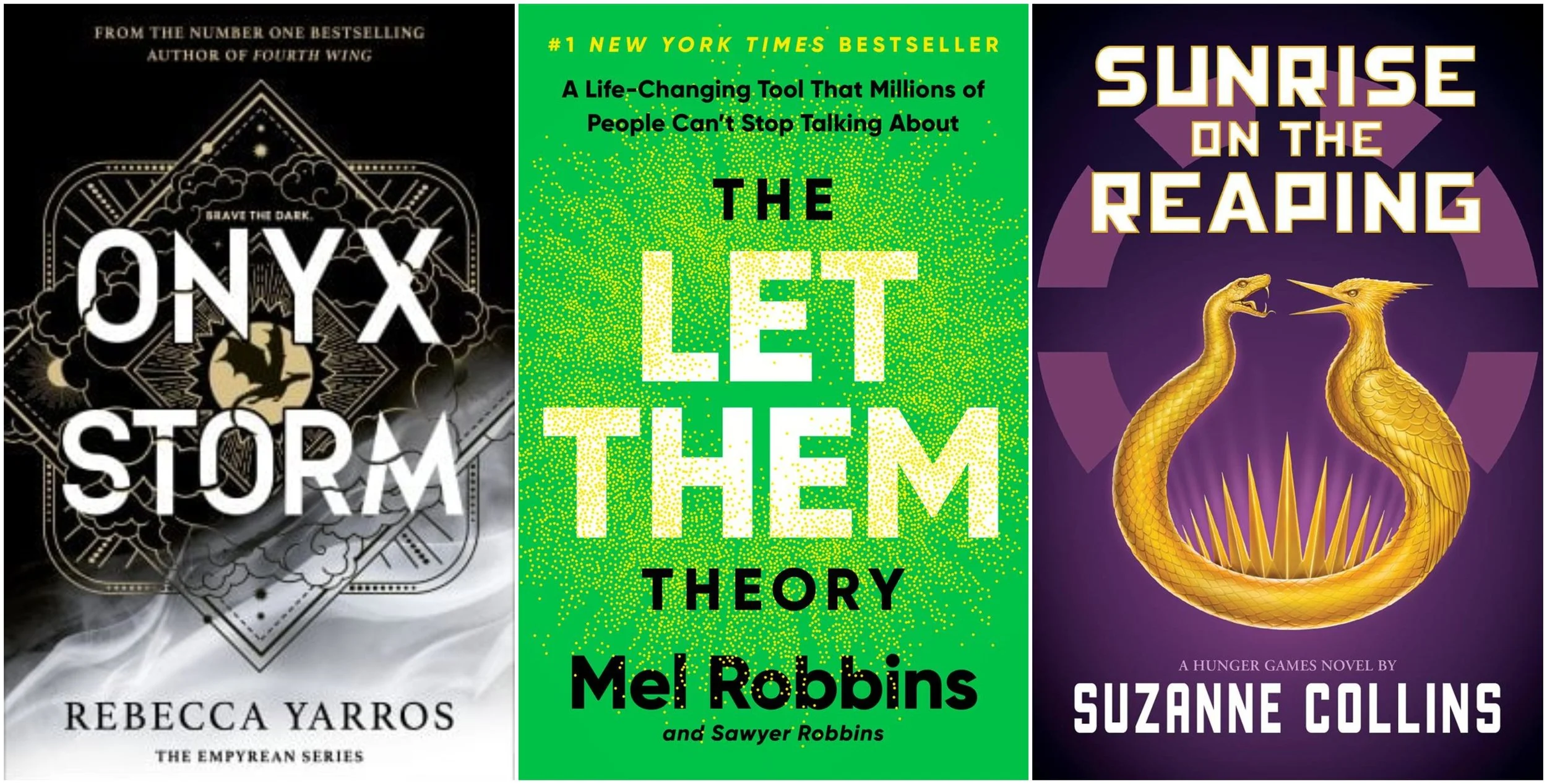

An overview of the latest developments and the newly published best practices in ONIX and Thema.