At BookNet Canada we develop technology, standards, and education to serve the Canadian book industry. Our services help companies promote and sell books, streamline workflows, and adapt to a rapidly changing market.
Whether you’re new to bookselling or a veteran, the information shared below will show you how BookNet can help you save time and resources, allowing you to focus on what matters most: selling books.
We’ve talked about what you sell and stock and the titles your store is missing. Now we’ll shift gears and focus on ordering efficiently.
As mentioned in our previous post, to help decide what books and quantities you want to order, one of the things you can take into account is the sales of the book’s comparable titles — along with shifts in interest trends, comfort levels with risk-taking, and publisher incentive programs. Remember that when you’re logged in to BNC CataList (with your free retailer account), you can view the CataList SalesData Report to launch a report for the title itself and all the comparable titles listed in the title’s Comparable Titles table.
Here are some ways in which CataList can help make ordering easier:
Get the most current information — catalogues are updated as soon as publishers change any information.
Set change notifications to be notified when important information is updated.
Take advantage of integrations with point-of-sale systems like WordStock.
Search and browse for titles, and create orders that can be downloaded as a spreadsheet or submitted directly to participating sales reps within the system.
Create your own custom title lists using the custom catalogue features and share them with other people in your account, absolutely free.
CataList has partnerships with many industry associations, making it easy for you to find curated catalogues such as Taste Canada, Forest of Reading, and other awards catalogues; catalogues of regional titles; and more.
CataList allows you to add and edit order quantities as you browse through catalogues or search for titles. You can manage multiple orders concurrently, tag a purchase order or promotion code onto an order, and export to Excel, CSV, MARC, or PDF formats. Sales reps can take orders on behalf of their accounts, and buyers can share orders they enter with their reps on CataList.
You can view the status of your orders as well, regardless of whether you or a sales rep has created the order.
You can find out more about ordering on CataList in the BookNet Canada’s CataList Help Manual or the tutorial: CataList: Essential Tools for Retailers on YouTube.
Looking for more actionable tips to leverage the power of BookNet’s products and services? Start by reading other instalments of our Easier with BookNet blog series here, and don’t hesitate to get in touch with your specific questions. We’re here to help you succeed!






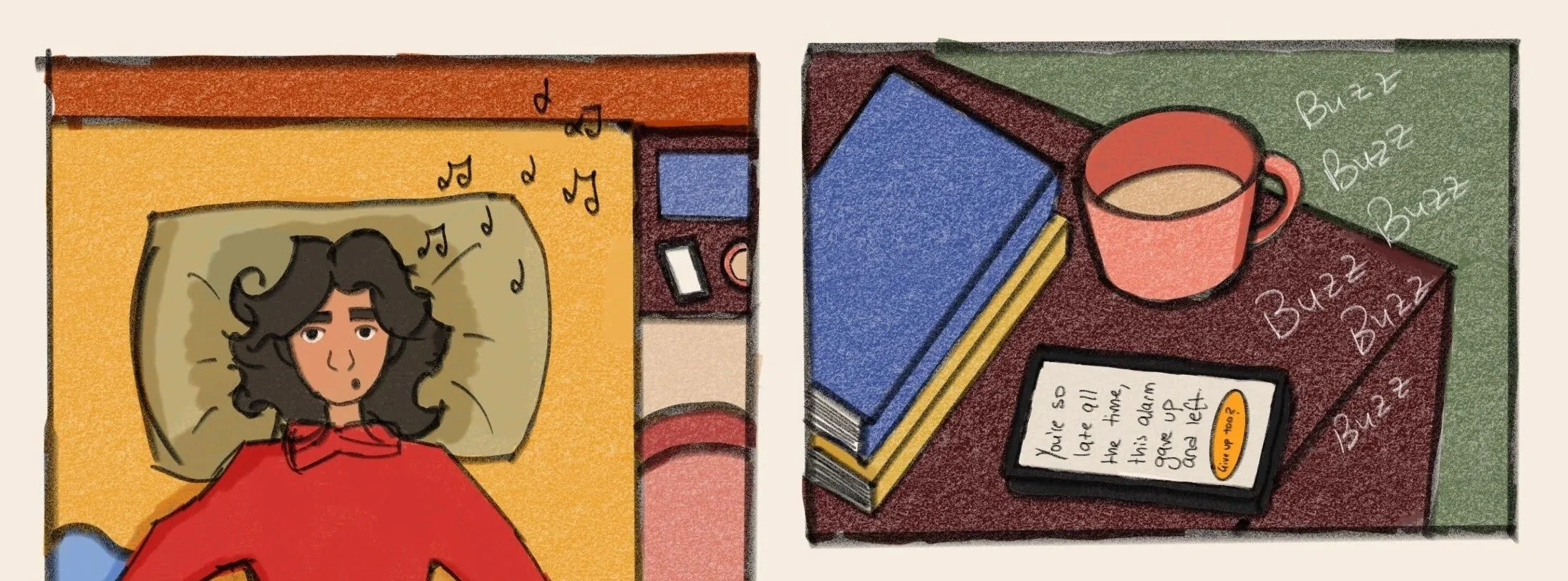


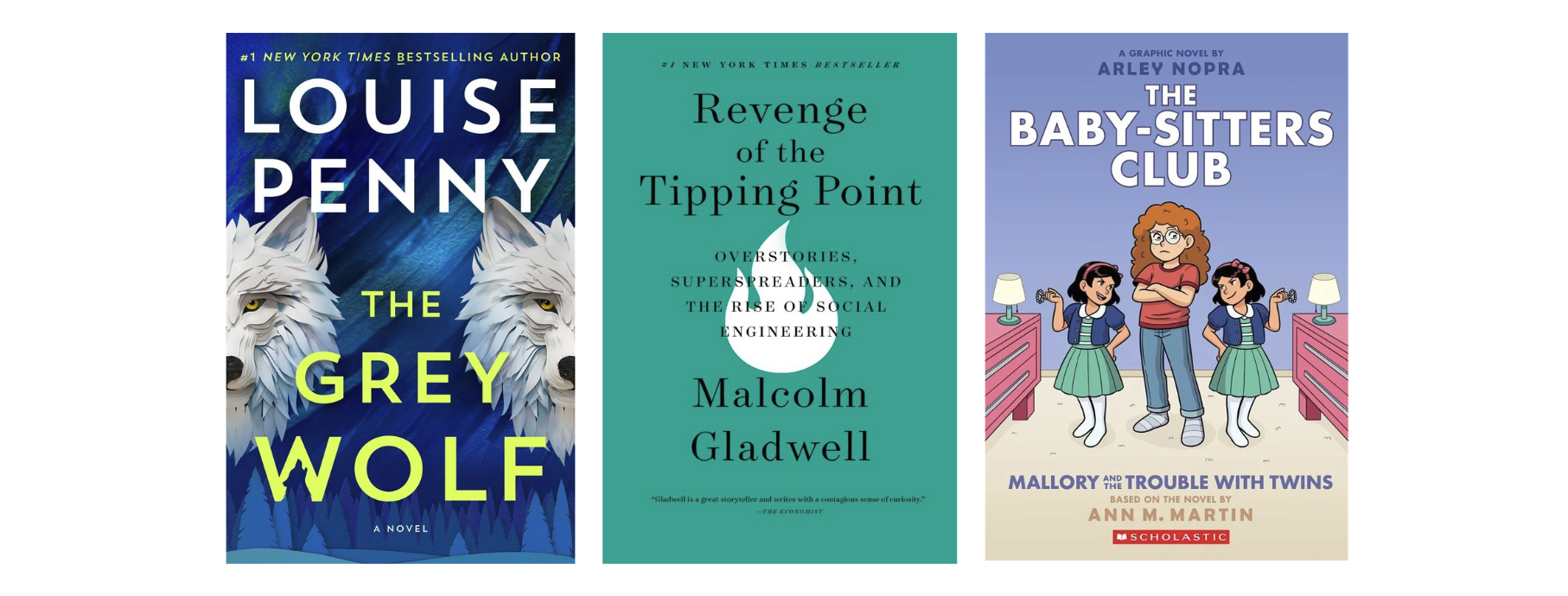


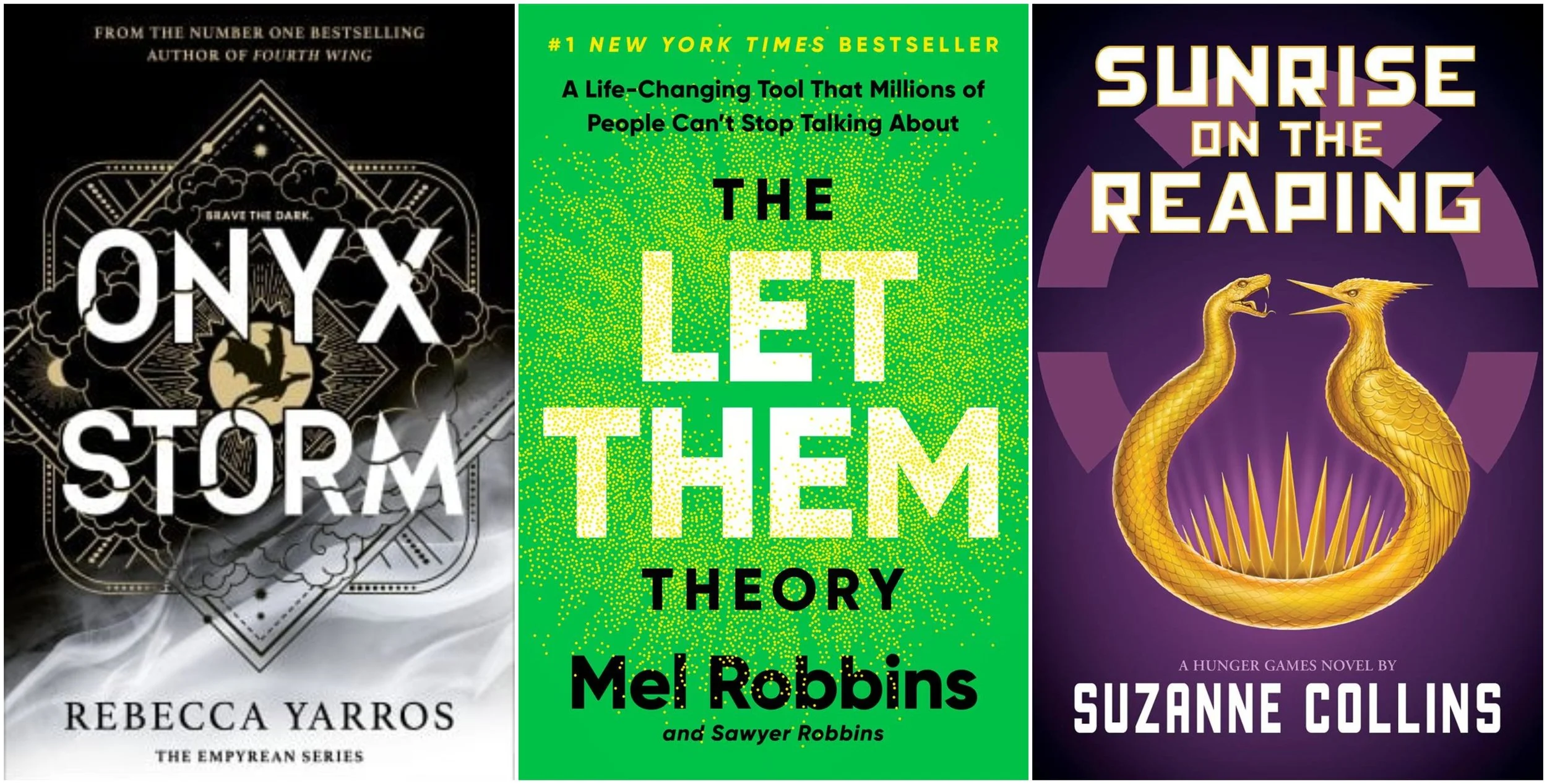


Sales and library circulation data of Science Fiction titles during the the fourth quarter of 2025.