Already using or considering jumping on the CataList wagon? With CataList, marketing, selling, and ordering books is easy and affordable. The CataList system is searchable, customizable, and interactive and is continuously improved.
In this instalment of Easier with BookNet, we’ll highlight some of CataList’s recently added features and enhancements.
To start, the CataList team has made significant improvements to the quick-search functionality to include more data points, like series name. And the advanced search functions now include support for Thema, product availability, and Dewey subject codes.
Plus, CataList has a new Saved Search feature that allows users to quickly access regularly searched criteria, saving you lots of time!
Another recently added feature is column customization options for online grid views and data exports at the individual user level, while continuing support for account-level grid customization.
We’ve also expanded the ordering features for free retailer and library accounts to support additional content like bill-to and ship-to addresses, as well as adding better support for stores with multiple locations.
Want to add a note about an item in your order? Now you can with the new line-item notes field. Plus, staying on top of all things related to orders is easier than ever with the new Email Notifications feature.
In related news, the CataList team has integrated stock availability and current prices from distributor position files. This data shows the most recent price and availability from Canadian distribution sources on each title detail page, typically updated daily. The system now shows all the sources and details we have available, including prices and discount codes where we have them in the distributor data, along with the date the data was provided.
Now for the feature users are loving the most. Drum roll, please!
Say hello to a new way of creating catalogues: Collaborative custom catalogues are here and they’ll make working as a team easy and hassle-free.
When enabled, this new feature will allow users in your CataList account to have editing access to specific catalogues. Learn more about how to create and use these collaborative catalogues.
Stay on top of all things BookNet by subscribing to our weekly newsletter, eNews, and read past instalments of the Easier with BookNet series here.





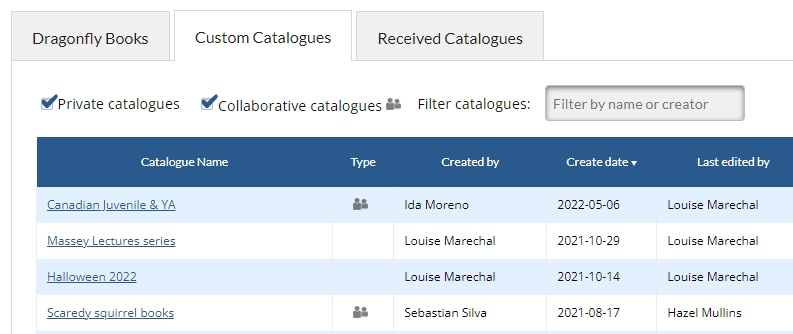



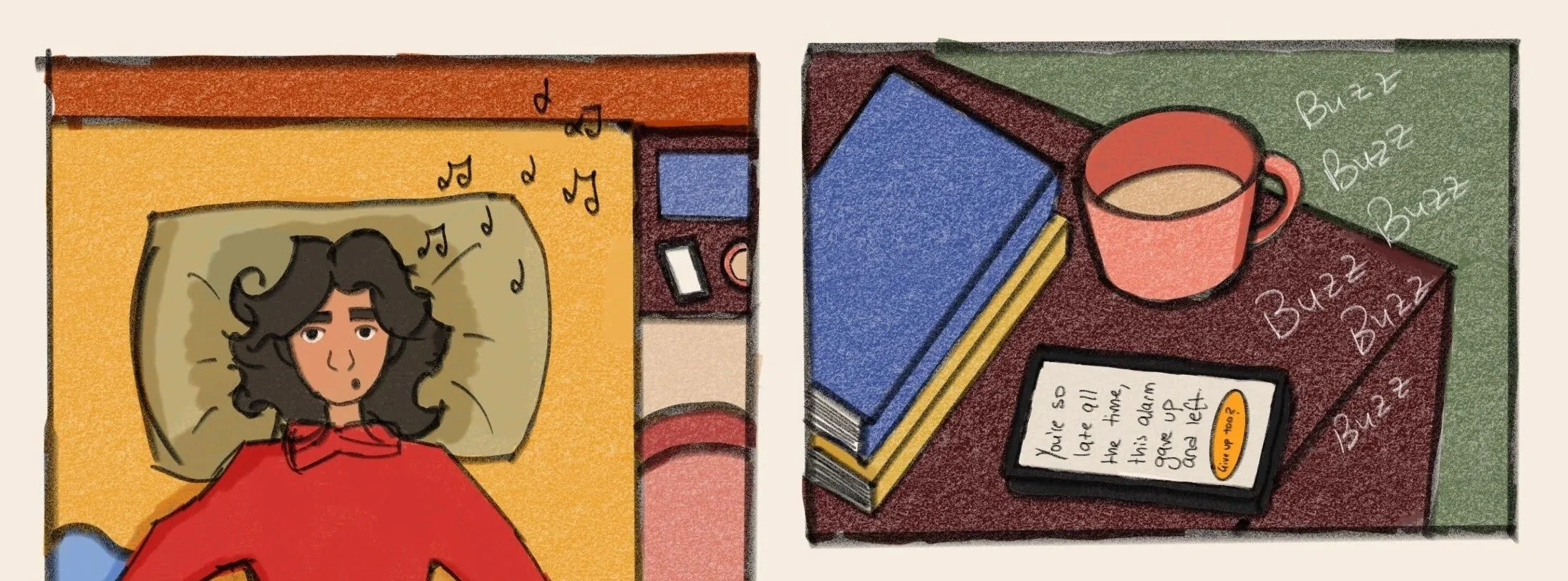


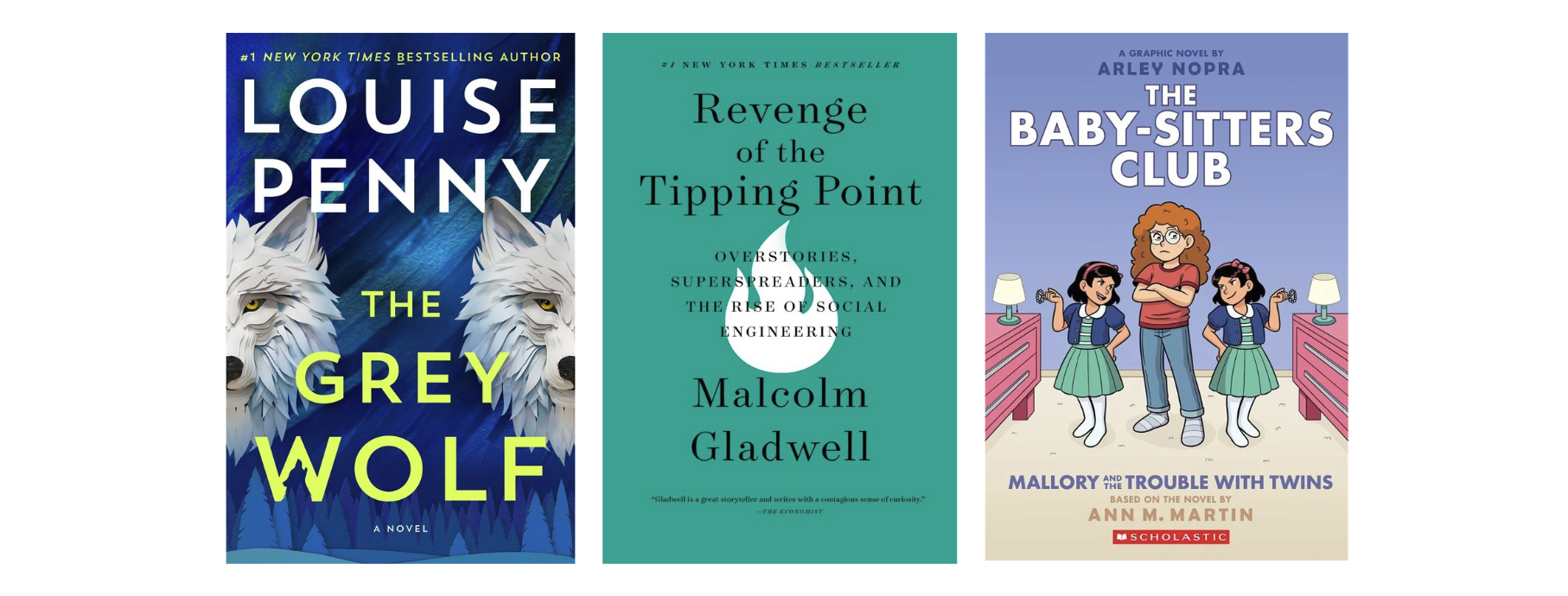


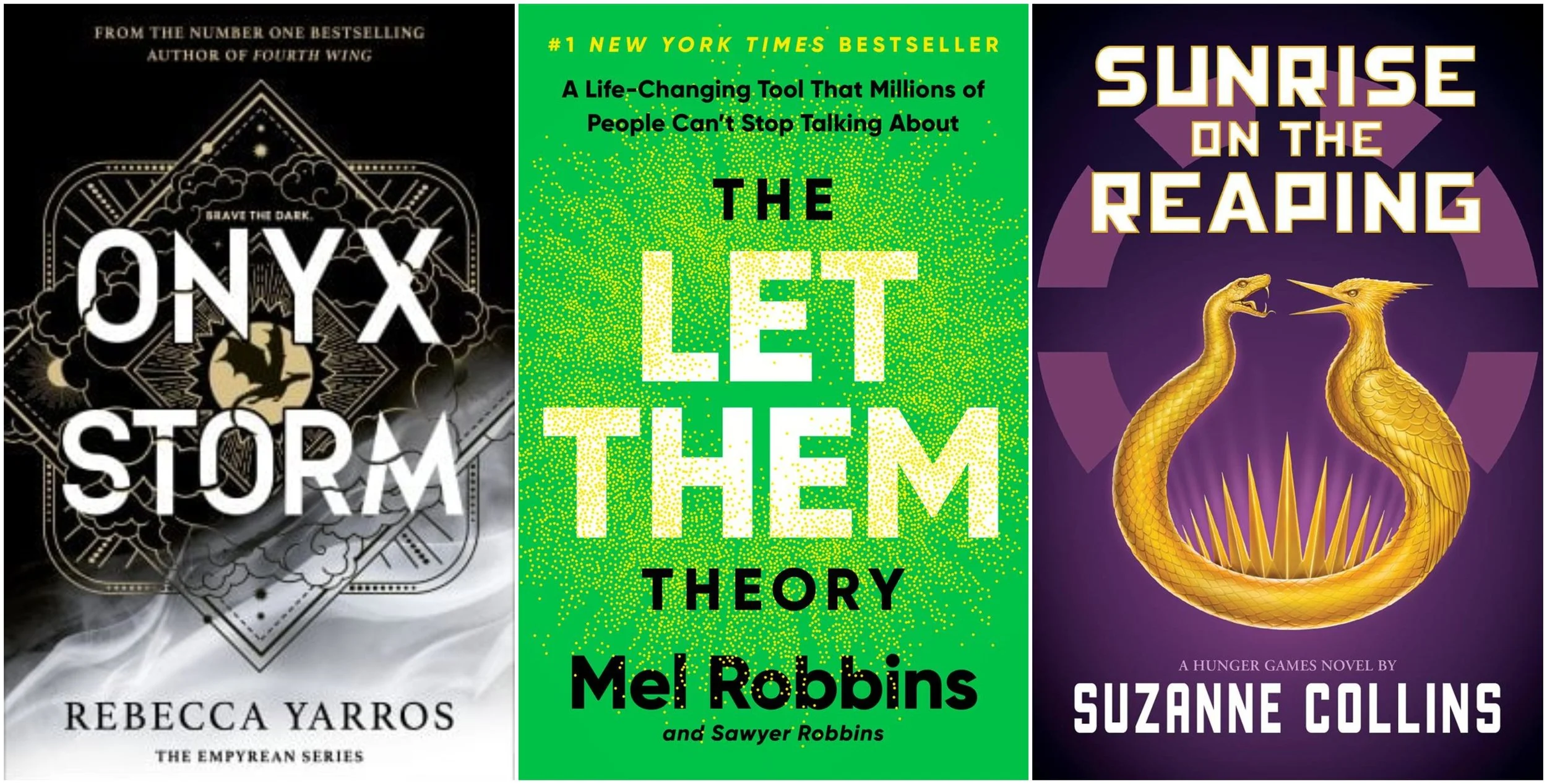


Insights into romance trends and the performance of Heated Rivalry.