You are probably familiar with where all your favourite reports are and how to create basic reports for the week and for longer time frames.
You may have wondered where did all the weeks of data go that were available in the old version of the site?
Never fear! The weeks are all still available to you through the Advanced tab on all the reports.
Here is how you go about selecting a week of data from the past:
- Go to the report that you wish to create…Bestseller or Market Share (and pretty soon others…more on this later)
- Click on the Advanced button to the right of the Sales Period box.
- You will see the page display the advanced options. Same time frames as the simple form, but with the ability to select from the calendar.
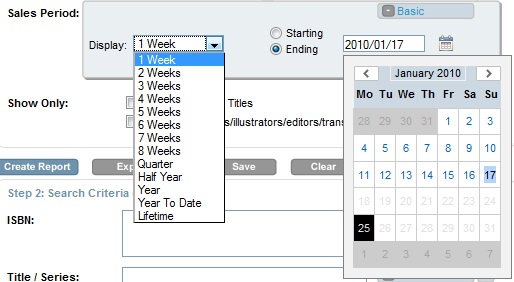 Now, at first glance, it looks like you have to scroll through the months to go back a few or a lot. To scroll through the years this way would be pretty annoying.
Now, at first glance, it looks like you have to scroll through the months to go back a few or a lot. To scroll through the years this way would be pretty annoying. - Click the Month and Year labels, currently displays January 2010.
- Select the month and enter the desired year in the available box. The calendar will display the selected month and year. Just select any week ending Sunday. Once a week is selected, the calendar will close.

And you are done! All you have to do is select what time frame you want - a week, a quarter, or year and the report will return data to you from the past.
Just a reminder: the oldest week that we have data is the week ending October 23, 2005.


