At BookNet, metadata is at the core of what we do. With so much of it flowing in and out of our products and services, we’ve seen it all. In this blog series, we'll share each of the common issues addressed in the Improving your metadata: Common issues and how to fix them Tech Forum presentation where eight BookNetters walk you through some of the most common issues we see in publishers’ metadata, highlighting what metadata standards are recommended for each case and showing you how to fix these common problems.
Why is this important? Accurate, high-quality metadata ensures your books are seen and that they succeed in today’s competitive marketplace. Join us as we help you optimize your metadata and unlock its full potential!
The issue: Forgetting to include related products in your metadata
Image source: imageresizer.com/meme-generator/edit/same-spider-man-7
Why related products? Think about it: Readers often want to find books comparable to one they just finished, or they might be looking for alternative formats of a book they're interested in. Leveraging the power of related products can boost discoverability, sales, and readership.
Why is this an issue?
Missing related product data means readers can't easily:
find other formats of the same book (ebook, paperback, audiobook)
discover titles by the same author
explore comparable titles they might enjoy; or
locate previous or updated editions.
This limitation affects the entire supply chain, from retailers who want to suggest related purchases to readers searching for their next read.
What BookNet recommends
1. Understand ONIX standards for related products
Both ONIX 2.1 and ONIX 3 support the related product composite, which allows you to identify relationships between books. Each related product entry requires a relation code that specifies the relationship type. In ONIX 2.1, the relation code is non-repeatable, but in ONIX 3, the relation code is repeatable. That means the best practice in ONIX 3 would be to provide one entry per ISBN that is in the related product composite, and you can include in each entry all the types of relationships that this related product has to the main product.
2. Utilize appropriate relation codes
Choose from Codelist 51 the relation code that best describes the relationship. A few common examples:
Code 03: Identifies previous editions
Code 22: Indicates books by the same author
Code 23: Designates similar or comparable titles
3. Connect with your data recipients
Reach out to your partners whose websites display your product information to understand:
Whether they pull in related product data
Which relation codes they support
Any additional limitations you should be aware of
4. Leverage the power of your preferred ONIX editing tool
Depending on how you send your data to data recipients, you might not have to handle the metadata directly in its XML format. If you're using an ONIX editing tool, like BookNet’s Webform, for example, you likely have an interface where you can enter the related product's ISBN and specify the relationship it has to the product that you're updating.
Need help? Don't hesitate to reach out to the BookNet team with specific questions.
The complete slide deck and transcript from this session are available here.
To stay up to date, subscribe to our weekly eNews where we share news about upcoming events and webinars, new research, updates on industry standards, link round-ups, and more.







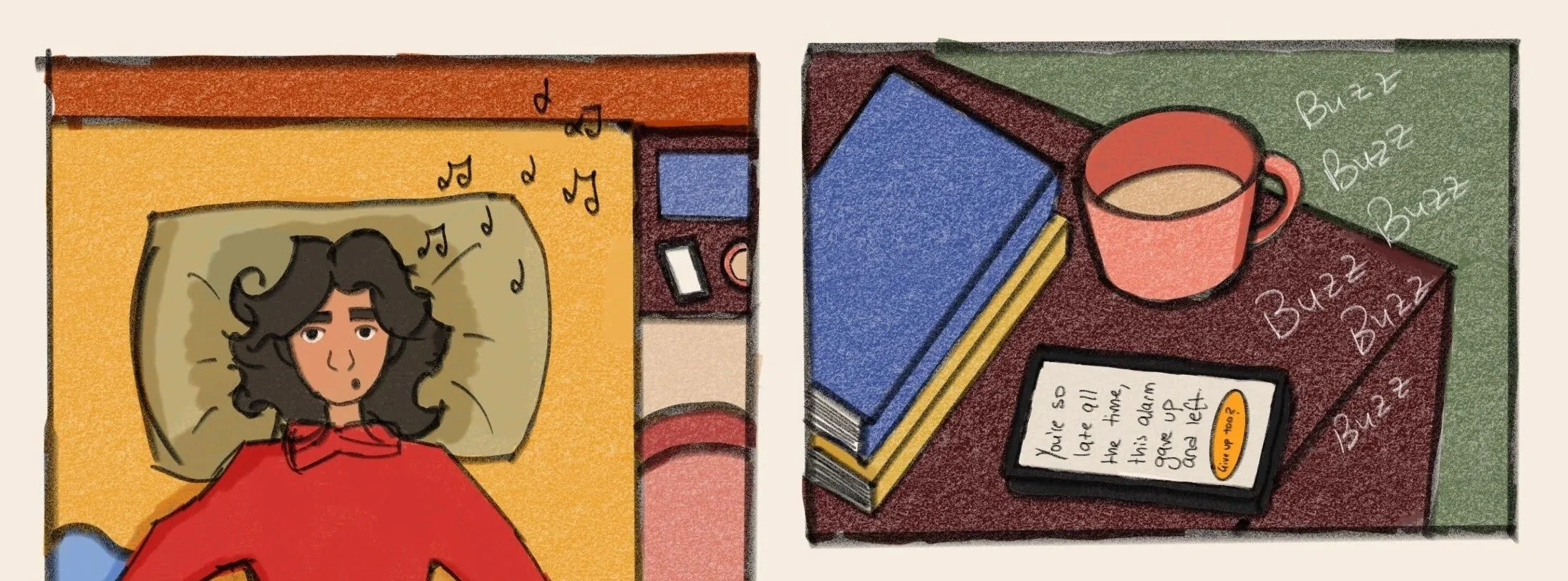


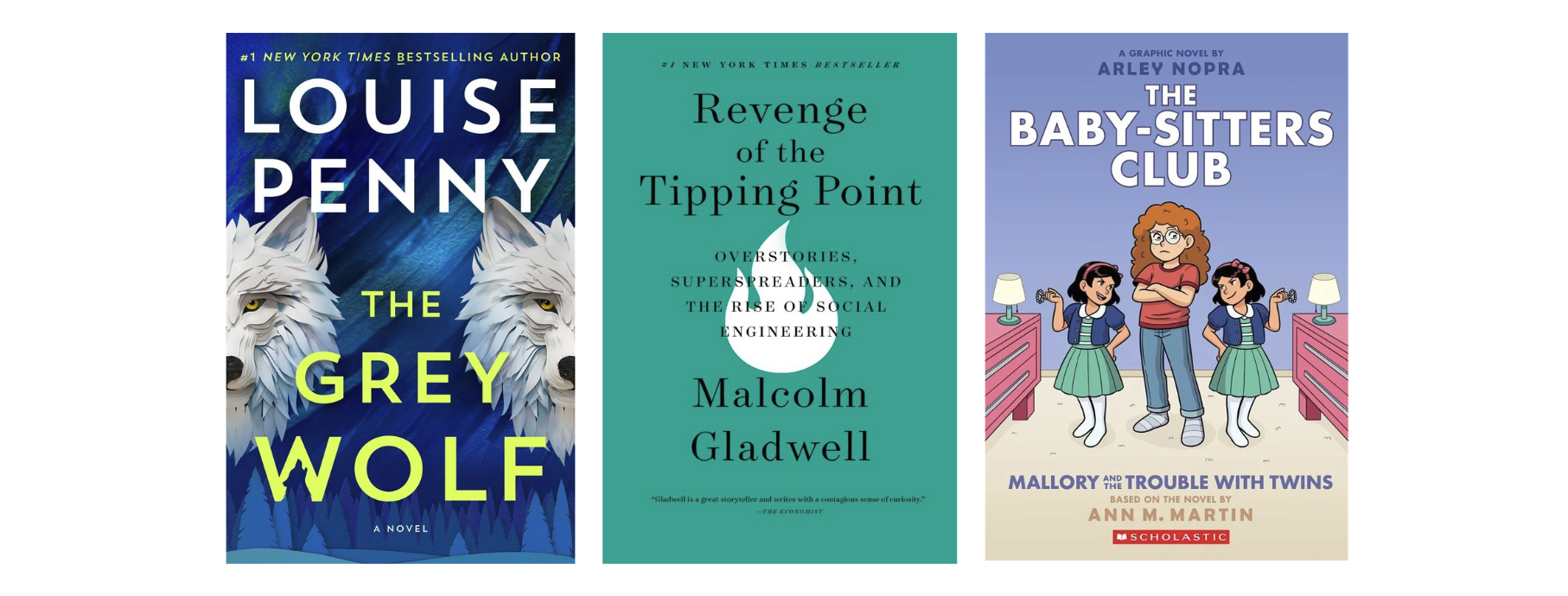


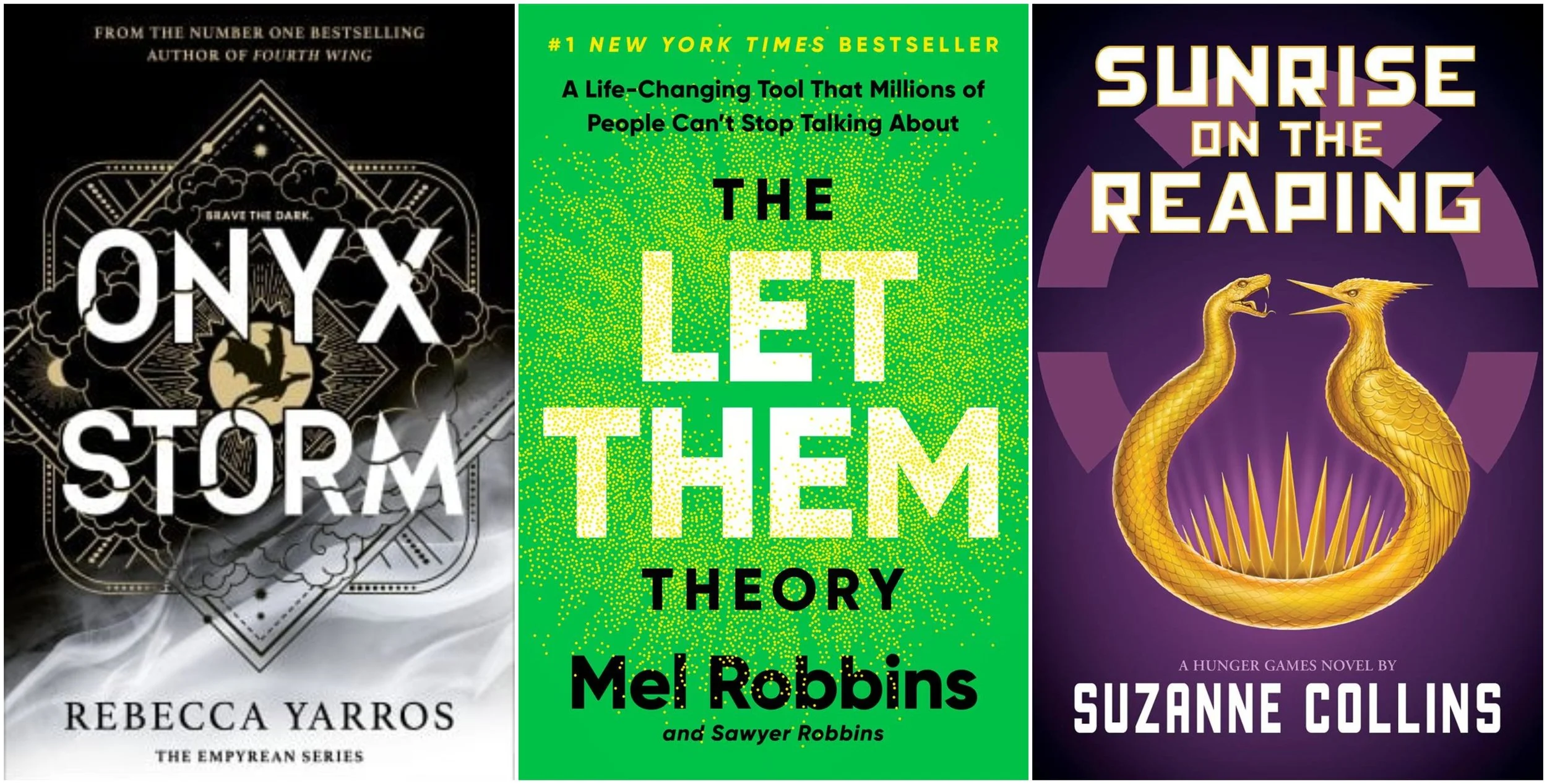


Insights into romance trends and the performance of Heated Rivalry.