The following post was featured in the international ONIX implementation group — a mailing list that you really should follow for ONIX announcements and discussion. Want to stay on top of ONIX implementation issues in a global discussion led by EDItEUR? Join the group here.
A couple of weeks ago, an EDItEUR member sent us a file they had received from another organization. It wouldn’t validate, so the member had rejected it, but they were unsure exactly what was wrong — so EDItEUR took a look.
In fact, there turned out to be several things wrong, mostly unrelated, any one of which would have caused problems for a data recipient.
1. Loading the file into a web browser — this is a good way of viewing a small ONIX file — caused an error. What was happening was this. On the first line, the ONIX said:
<?xml version="1.0" encoding="UTF-8"?>
So far, so good — but the file was NOT encoded as UTF-8 (Unicode). In fact, the file used the Windows character set. Now, whichever character set you use, all characters are stored or transferred as binary numbers (A = 01000001, B = 01000010, and so on). Certain numbers that are used in the Windows character set are not used at all in Unicode UTF-8, and therefore cause an ‘unknown character error' or even completely fail to load. Changing the beginning of the faulty ONIX file to this allowed it to load properly:
<?xml version="1.0" encoding="Windows-1252"?>
How do you spot the wrong encoding? Sometimes the ONIX file will not load without creating an error. Other times, it loads, but you get obvious character flaws like:
<PersonName>Marie-Adélaà ̄de Barthélemy-Hadot</PersonName>
which clearly should look like this:
<PersonName>Marie-Adélaïde Barthélemy-Hadot</PersonName>
There’s no simple method of checking the way the character set has been encoded, beyond a bit of trial and error. UTF-8 and Windows-1252 are the most common in European and North American ONIX, but other encodings might be used as it depends somewhat on the configuration of the computer used to compile the ONIX file, and often on the language used by the data sender.
2. Once the ONIX file could be loaded into an XML parser to check it, it was clear the XML was not “well-formed.” What this means is that the XML tags themselves don’t follow the correct <tag>data</tag> structure. EDItEUR uses Oxygen, but any XML parser will reveal these same issues. Here’s a couple of examples from the file which illustrate the issue:
<Name>
<PersonNameType>01</PersonNameType>
<KeyNames>Voltaire</KeyNames>
</name>
and
<RegionCode)FR</RegionCode>
You can see that the final </name> tag doesn’t match the opening <Name> tag — XML is case-sensitive. And the Region code opening tag needs a > character instead of the ). Unless these are fixed, the file doesn’t match the required XML syntax — it’s not well-formed.
3. Once the file is well-formed, it can be checked to see if it is valid ONIX. There are various ways to do that (the process of validation) but I won’t go into the details. The first line of the file was:
<ONIXMessage xmlns="http://www.editeur.org/onix/2.1/reference">
which means that the file is intended to be ONIX 2.1 with so-called “long tags.” Ignoring the fact that ONIX 2.1 hasn’t been recommended for use for about a decade, and was declared obsolete by EDItEUR earlier this year, old ONIX 2.1 files must normally include a DOCTYPE declaration like this:
<!DOCTYPE ONIXMessage SYSTEM "http://www.editeur.org/onix/2.1/reference/onix-international.dtd">
But this DOCTYPE declaration can be omitted, by agreement between parties, and an XML namespace declared instead — that’s the xmlns attribute in the ONIXMessage tag. You’d add this namespace attribute in the expectation of validating the ONIX file using an XSD schema instead of a DTD. DTDs need a DOCTYPE, XSDs need an xmlns attribute. And XSDs are very much preferred these days — DTDs are much more limited and run the risk of indicating a file is valid when it is clearly not. This file was validated using the ONIX XSD — and it was not “valid.”
An “invalid” XML file means “this matches the XML syntax requirements to be well-formed, but does not match the extra requirements to be correct ONIX.”
4. XML parsers like Oxygen are used to check an ONIX file matches those requirements of the ONIX specification. (There are many others parsers you can use — check out our pre-recorded webinar on validation on a Mac and a similar document for Windows. XML Nanny on the Mac or XML notepad on Windows are both good examples of free or very low-cost validation tools.)
The first validation error in the problematic ONIX file indicated that a <Name> composite (the ONIX 2.1 equivalent of ONIX 3.0’s <AlternativeName>) followed <BiographicalNote>. The ONIX 2.1 Specification requires that it must precede it, and moving <BiographicalNote> down fixed this issue. In all versions of ONIX, the tag order is vital — the tags must be in the order they are documented in the Specification — although contrarily, where a particular tag is repeated, for example using multiple <Contributor> composites when there are multiple contributors, the order of the repeats isn’t particularly significant.
The second validation error was caused by use of <ContributorPlace>. This is in fact an ONIX 3.0 and 3.1 tag, and cannot occur within an ONIX 2.1 file — you can’t mix and match your tags* from different versions of the standard. In ONIX 2.1, contributors can only be associated with a single country or region, and 2.1 cannot make use of the different <ContributorPlaceRelator> codes that ONIX 3.0 uses.
Third, the problematic ONIX contained this:
<PublicationDate>20230102</PublicationDate>
<CopyrightYear>2023</CopyrightYear>
<CopyrightOwner>
<CopyrightOwnerIdentifier>01</CopyrightOwnerIdentifier>
<PersonName>Graham Bell</PersonName>
</CopyrightOwner>
This appears in roughly the right order within the ONIX, after <PublicationDate> as you can see, but it must be enclosed within a <CopyrightStatement> composite. <CopyrightOwnerIdentifier> is a composite rather than a single tag (a composite is a small group of tags nested within another tag), and so when creating ONIX, you need to take account of the proper nesting of tags inside composites inside bigger composites…. This works:
<PublicationDate>20230102/PublicationDate>
<CopyrightStatement>
<CopyrightYear>2023</CopyrightYear>
<CopyrightOwner>
<CopyrightOwnerIdentifier>
<CopyrightOwnerIDType>16</CopyrightOwnerIDType>
<IDValue>0000000427566266</IDValue>
</CopyrightOwnerIdentifier>
<PersonName>Graham Bell</PersonName>
</CopyrightOwner>
</CopyrightStatement>
Why did the data sender of the problematic ONIX use <CopyrightOwnerIdentifier> 01? Well, in the codelist for CopyrightOwnerIDType (List 44), 01 means “proprietary,” so I suspect this might have been an attempt to show the copyright was proprietary to (i.e., owned by) the rightsholder — but that isn’t what that code means. The correct use of <CopyrightOwnerIDType> is to specify what kind of identifier you are using to identify the rights holder — and you might be using a “proprietary identifier” (a non-standard ID created for internal use by a specific organisation, as opposed to a standard ID like an ISBN or an ISNI). The most commonly-used proprietary identifier is probably the ASIN, Amazon’s internal product identifier. In this case, I’ve given the rightsholder a 16-digit ISNI (in blue) instead of a proprietary ID.
There were more issues with what should have been a relatively simple, one record ONIX file. These will be covered in part two of this post.
Graham Bell is Executive Director of EDItEUR, responsible for the overall development of EDItEUR’s standards and the management services it provides on behalf of other standards agencies (including the International ISNI agency and the International DOI Foundation).
He joined EDItEUR as its Chief Data Architect in 2010, focused on the continuing development and application of ONIX for Books, and on other EDItEUR standards for both the book and serials sectors.



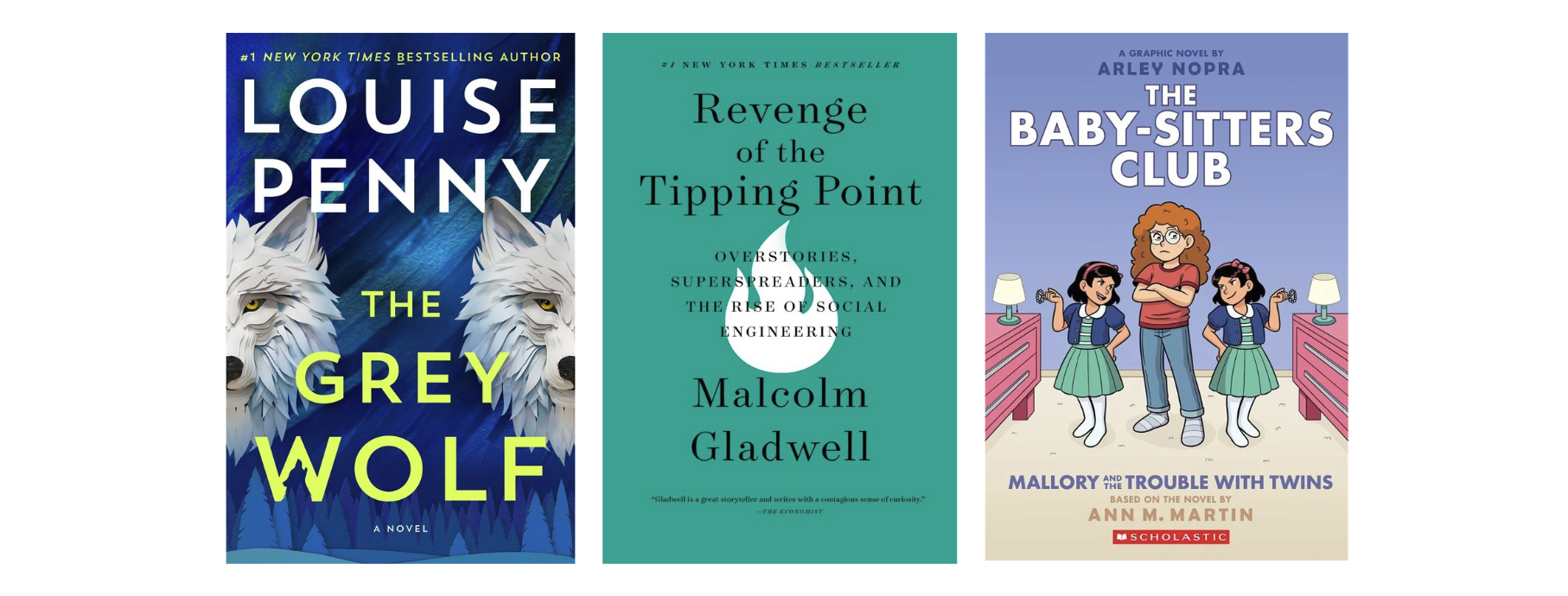


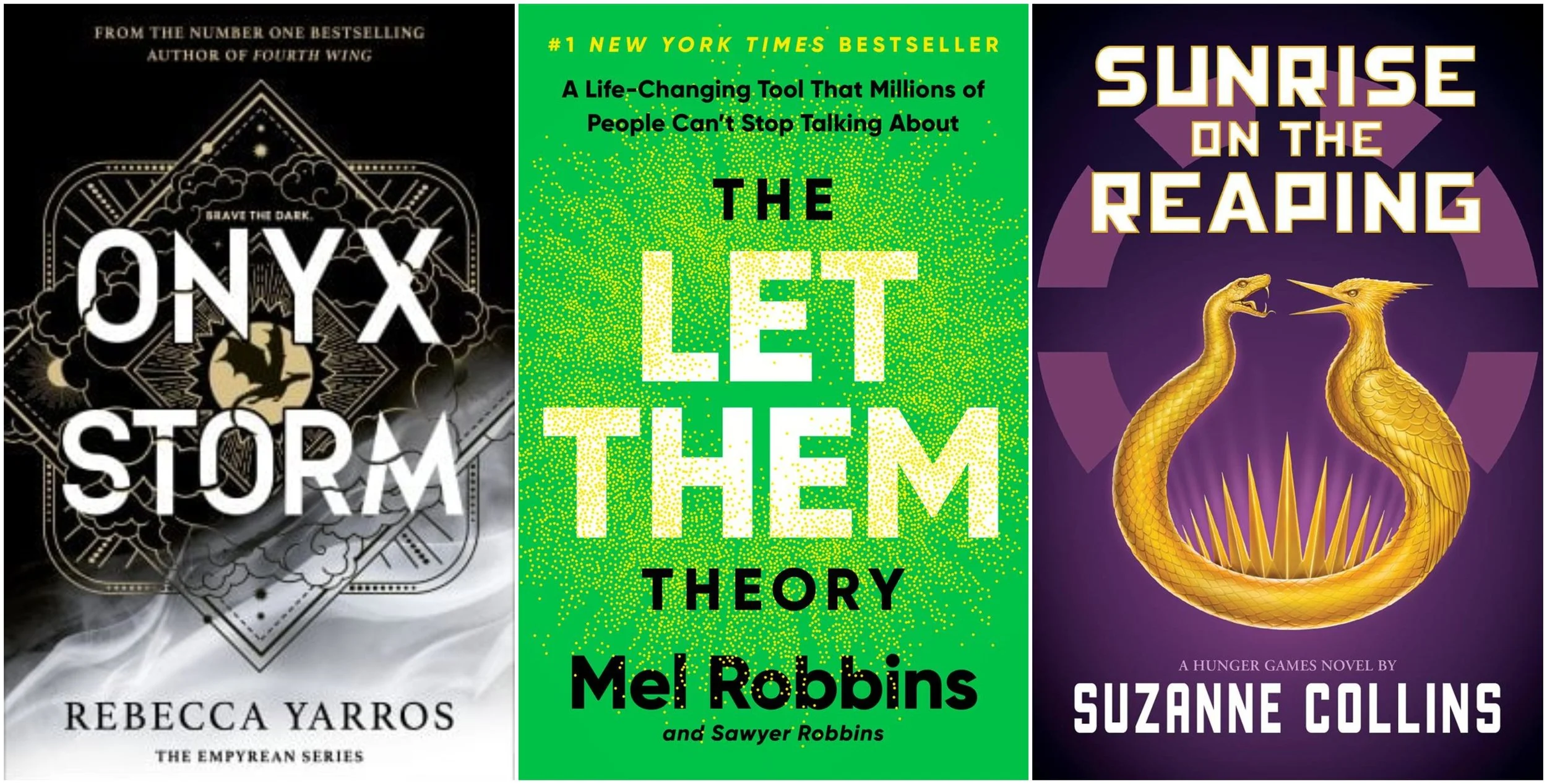

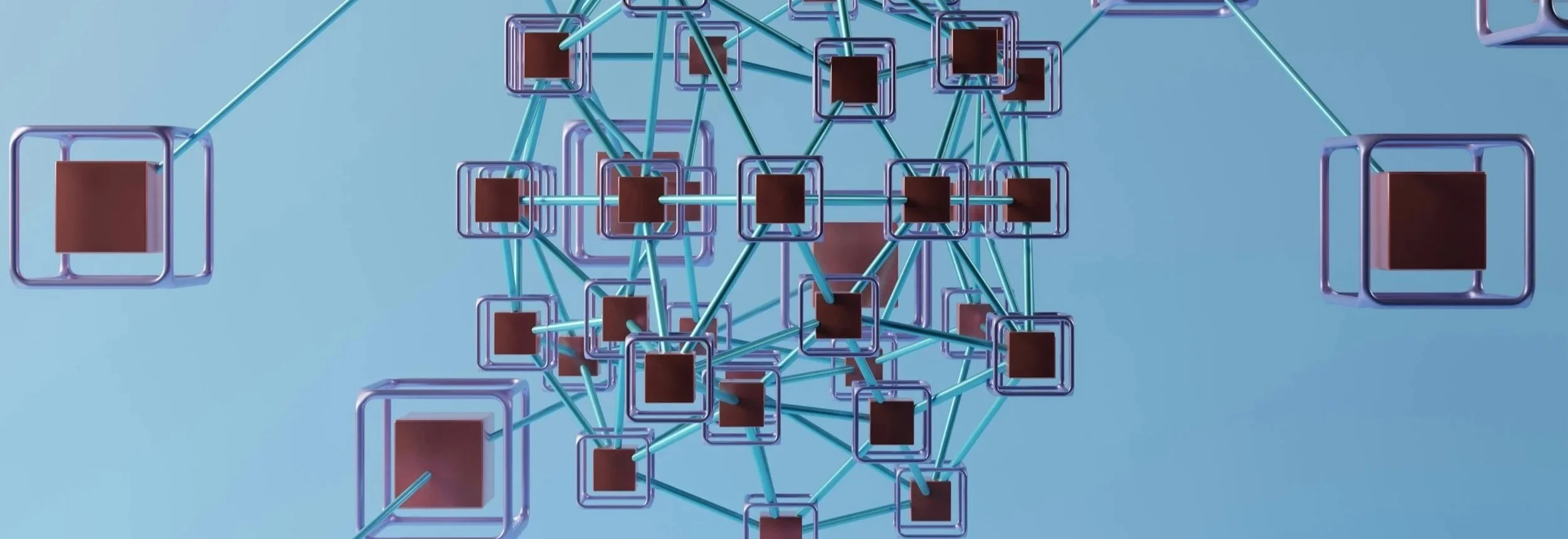
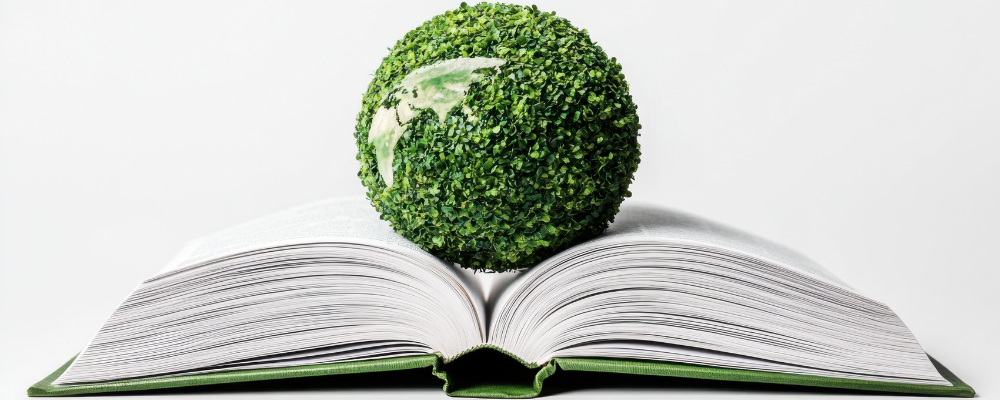



A conversation with Greystone Books about changing distribution as an independent publisher.